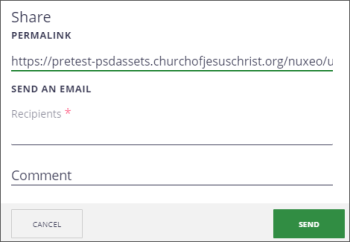Sharing an Asset
Share allows you to copy the link to an asset and send it to another Nuxeo user. Their ability to view the asset, however, depends upon the permissions for the asset.
- At the top right, click the Share (
 ) icon or select it from the More (
) icon or select it from the More ( ) drop-down list.
) drop-down list. - On the Share window, you can enter and select recipients from a drop-down list, add comments, and click Send. Or copy the link and include it in an Outlook email.
- On the window, click Close.