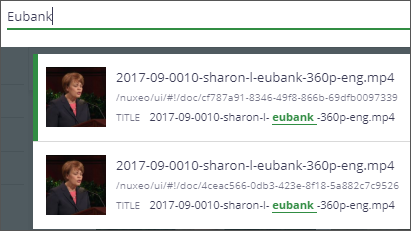Using Quick Search
The quick search, available at the top right of all screens, searches across all assets, users, and groups. Multiple words are searched as if an “And” operator was inserted between them, meaning that all the words must be present to show that item as a search result.
Note: While the search does include metadata for an asset, it does not include tags. For a more robust search, see Using the Search Tab.
Quick Tip Video
Watch this video for instruction on using Quick Search.
- Click the Search (
 ) icon at the top right or press “s” (for Search) on the keyboard.
) icon at the top right or press “s” (for Search) on the keyboard. - Enter your search terms. The search results display below as you type.
- Select an item to view the details.