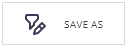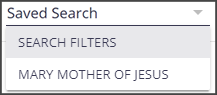Saving a Search
You can save a search and share it with others. Only an administrator has permission to share a search with everyone.
- After entering your search criteria, at the top right, select Save As. Enter a name for the search and click Save.
- Saved searches show under the Saved Search drop-down list at the top left. Select your saved search.