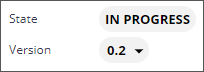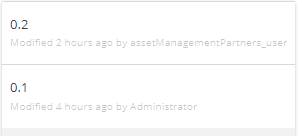Changing the Version
You can update or change the version of an asset, if needed, if you have Edit permission. You can also revert to a previous version. In Nuxeo, there are two levels of versions.
- Major: Major versions are for published items, such as 1.0. If an item is revised and republished, it becomes version 2.0.
- Minor: Minor versions accumulate as you edit and replace an item. They increment such as 0.2, 0.3, and so forth.
Note: Some actions, such as synchronizing assets with Nuxeo Drive or publishing an asset, automatically update the version. If you made the last synchronized update, it might not automatically update the version. When an automatic update is made, it adds a plus (+) at the end, such as “0.2+” until you manually change the version.
- On the asset details screen, click Create Version.
- Select minor or major version, and then click Create Version. The version will be incremented.
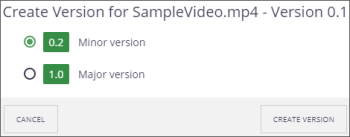
Revert to a Previous Version
- To revert to a previous version, select the arrow to display the versions, and select the version.
- To keep the previous version as the current one, click Restore.