Image Controls
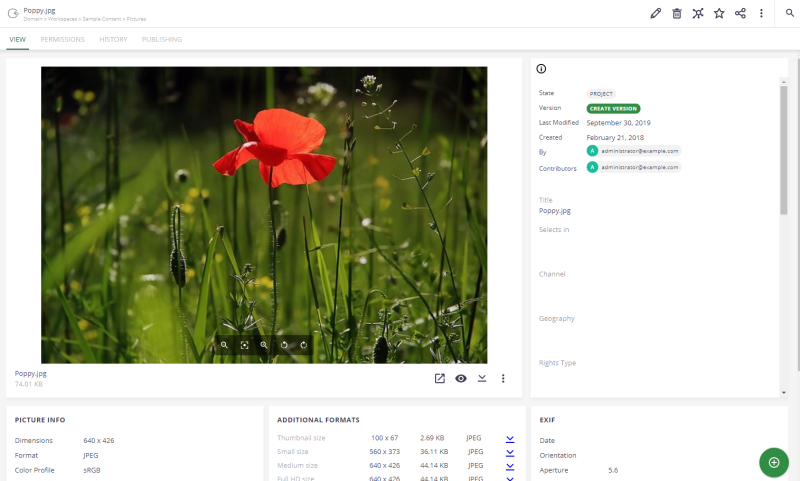
Zoom: At the bottom of the image, click the Zoom Out (![]() ) or Zoom In (
) or Zoom In (![]() ) icons.
) icons.
Full Screen: At the bottom of the image, click the Full Screen (![]() ) icon to enlarge the image.
) icon to enlarge the image.
Rotate: At the bottom of the image, click the Rotate Counterclockwise (![]() ) or Rotate Clockwise (
) or Rotate Clockwise (![]() ) icons to rotate the image.
) icons to rotate the image.
Open in Nuxeo Drive: Below the image, click the Open in Nuxeo (![]() ) icon.
) icon.
Preview: Below the image, click the Preview (![]() ) icon. This opens a larger view.
) icon. This opens a larger view.
Download: Below the image, click the Download (![]() ) icon for the desired size and format.
) icon for the desired size and format.