Audio Controls
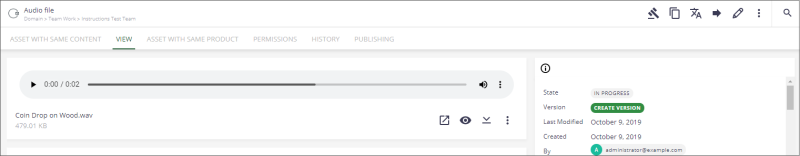
Play the Audio: To the left of the audio progress bar, click the Play ( ) icon. There is a progress bar and time code.
) icon. There is a progress bar and time code.
Note: Any embedded album covers from import will show as a thumbnail.
Adjust Sound: To the right of the audio progress bar, click the Sound (![]() ) icon to mute, unmute, or adjust the volume.
) icon to mute, unmute, or adjust the volume.
Open in Nuxeo Drive: Below the audio, click the Open in Nuxeo (![]() ) icon.
) icon.
Preview: Below the audio, click the Preview (![]() ) icon. This opens a larger view.
) icon. This opens a larger view.
Download: To the right of the audio progress bar, click the More Actions icon (![]() ), and then click Download.
), and then click Download.