Asset Overview
Digital Asset Lifecycle
Digital assets have a lifecyle, that when managed by a platform, make it easier to manage the assets appropriately through all the stages.
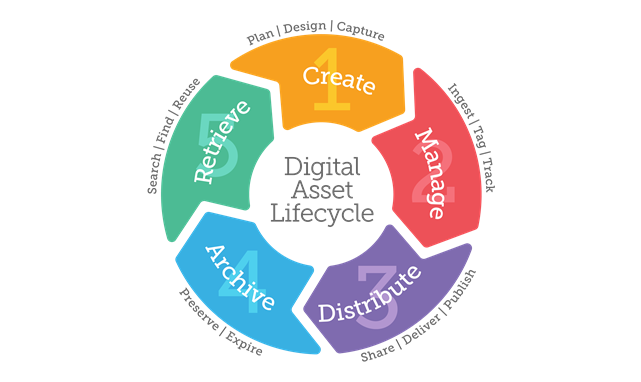
Status
In Nuxeo, each asset is assigned a status to help track it through it’s lifecycle.
- In Process: Assets that are added to the platform are placed in a workspace where an individual or team can finish edits or metadata until the asset can be approved and moved into production. No one else sees the asset except those with permissions to the workspace. Production users added to the workspace can start working with the asset before it is approved.
- Approved: Approved indicates assets that have received IP, Correlation, and VIO approval. In the future, setting an asset to approved will start a workflow to these various groups to finish the approval process.
- Published: When you publish an asset, you select where to store it (what section in the approved content), what version to list, and what renditions to include. Published items may be searched and viewed by everyone.
- Retired: Retired assets are obsolete and will be retained or deleted according the department’s records management plan.
Versions
In Nuxeo, there are two levels of versions. If needed, you can manually set the version.
- Major: Major versions are for published items, such as 1.0. If an item is revised and republished, it becomes version 2.0.
- Minor: Minor versions accumulate as you edit and replace an item. They increment, such as 0.2, 0.3, and so forth.
Relations
Assets can have relations, such as a thumbnail image for a video or a language version. Below are some of the relations that Nuxeo can track:
- Derivatives or altered versions. There is a process that will copy all the metadata and apply it to a derivative.
- Language versions. There is a process that will copy all the metadata, specify the new language and apply it to a language version.
- Thumbnail images for videos or covers for audio albums.
- Assets that are used as part of another asset.
Security
Security is identified as Public, Internal, Confidential, and Restricted. Security is applied to folders or specific assets to manage who can view, edit, or download. If needed, permissions can be adjusted for a folder or asset to allow specific users access for a specified time.
Working with Vendors
Folders and assets can be shared with vendors so they can download or upload assets. Ideally, vendors would be assigned a Church Account by the Vendor Management group. But until that occurs, you can share an asset or folder via an email link which gives vendors access to the assets.
Off-line Storage
There is an off-line tape storage system (Black Pearl) to store archived assets. After assets are imported into Nuxeo, at some designated point, they will be moved to the off-line tape storage system and listed as “Archived” in Nuxeo. A low-res preview version will still be available in Nuxeo to search and view. Asset Management Partners can retrieve archived assets from the tape storage as needed.