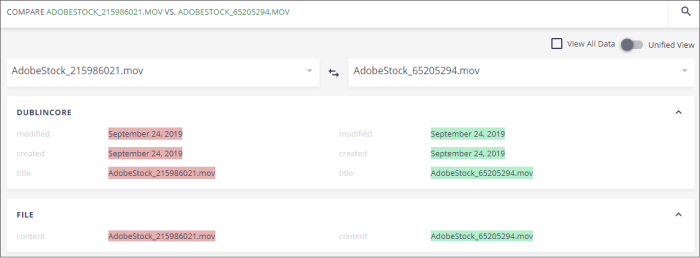Comparing Versions
You can compare the metadata between two different versions of an asset or between two different assets.
- Locate the asset or assets by doing one of the following:
- Search for an asset and open the asset details. The asset must have more than one version.
- Search or browse for assets and select two assets.
- At the top right, click the Compare Versions (
 ) icon or select it from the More (
) icon or select it from the More ( ) drop-down list.
) drop-down list. - The metadata for the two assets or for the last two versions of one asset are displayed side-by-side and labeled by the file name or version.
- To view all the metadata, check View All Data.