Archiving Assets
This moves the asset into off-line storage. For images, videos, and documents, a low-res proxy will remain in Nuxeo. For audio, only the metadata is displayed. An automatic process will archive project bundles 90 days after the Workfront project closes. Otherwise, administrative users and asset management partners (AMPs) may archive assets using the process below.
- Browse to a folder and select the asset you need to archive to view asset details.
- Under the asset preview, select Archive (
 ).
). - At the bottom, under Rio Job Information, the archiving process will be displayed. The status will be "Initializing," "Completed," or "Error."
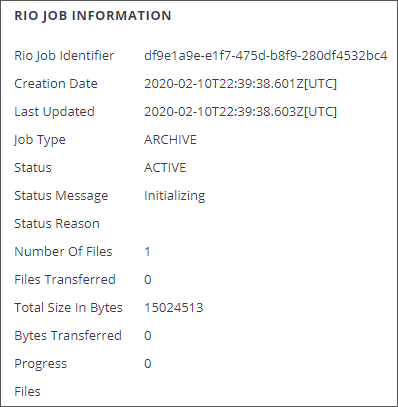
Handling Archiving Errors
If the archiving status is “Error,” do the following.
- Inform the engineers via a ServiceNow ticket. If it is urgent, you can send an email or use their Slack channel.
- Provide the information displayed in the Rio Job Information section, and the URL to the Nuxeo asset.