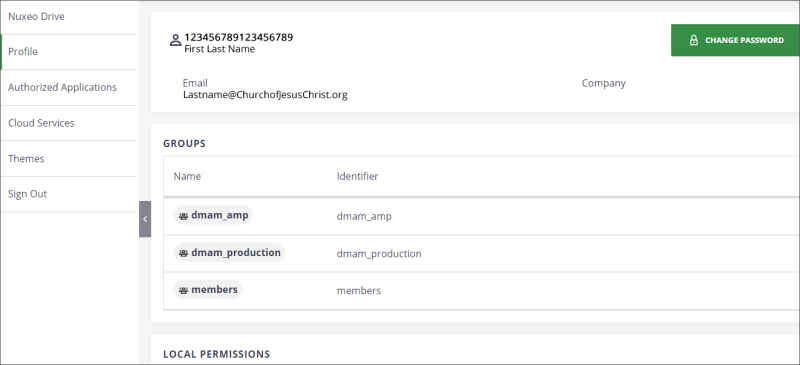Viewing Profile Information
You can view the groups you belong to and the permissions you have in the system. If you need more permissions, contact your Asset Management Partner (AMP). Groups and permissions are detailed in Groups and Permissions: Overview. Permissions can be permanent or have a time limit.
- On the left-side, click the User Settings (
 ) icon.
) icon. - Click Profile. The groups you belong to and any permissions you have are listed. You can belong to more than one group.
Note: DO NOT change your password for a Church Account.