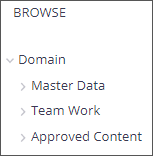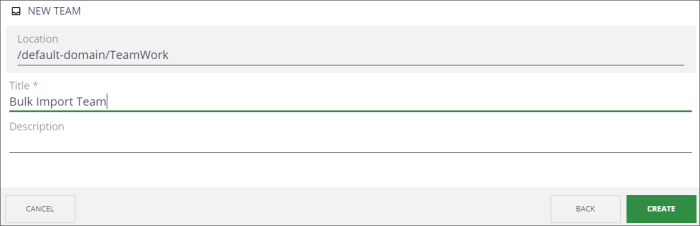Adding a Team Folder
Administrators can add a Team folder to the Team Work space.
- On the left-side, click the Browse (
 ) icon, then click Domain, and then Team Work.
) icon, then click Domain, and then Team Work. - At the bottom right, click the Add Content (
 ) icon or press “c” (for Create) on the keyboard.
) icon or press “c” (for Create) on the keyboard. - Select the Team (
 ) icon. The window will display the location where the folder will be added and the metadata fields.
) icon. The window will display the location where the folder will be added and the metadata fields. - Enter a title (required) and description (optional), and click Create. The team folder will be added.